Convert existing DAO to NFT Community DAO
NFT Community DAO is a DAO where NFTs are used as the governance token. Any DAO can enable NFT voting through the Plug & Play mechanism of spl-governance.
In order to enable NFT governance for a DAO the NFT voting plugin has to be enabled for the DAO.
Security
As of 29/04/2022 the NFT voting plugin program hasn't been security audited yet. Use at your own risk.
The NFT voting plugin grants governance power to NFTs based on the Metaplex Certified Collection they belong to.
In the most basic scenario each NFT gives its owner 1 vote. The owner can have multiple NFTs and vote with all of them at once.
A DAO can also use more advanced scenarios where multiple collections with different voting power are used.
This way a multi tier governance structure can be created where different NFTs can represent
different membership levels.
Note
Metaplex supports certified collections from version 1.1 of the standard. NFTs minted with the older Metadata standard must be upgraded first to the latest version before they can be used for governance.
Only NFTs with certified collection on their Metadata can participate in governance.
Security
Beware the authority of the collection can certify and uncertify NFTs for the collection. It means it has the ultimate power to decide who can and can't vote in the DAO. It's recommended for the authority to be transferred to the DAO.
Create DAO
If you have your DAO already created you can skip this section. However please take note of the DAO parameters needed for the setup and adjust your DAO configuration accordingly.
In order to create the NFT Community DAO use the Bespoke DAO Wizard with the following parameters:
Min community tokens to create proposal - Set to 1 to allow each NFT holder to create new governances.
If more restrictive setup is required the min threshold can be set to a higher value accordingly.
Custom program Id - Use the default instance of spl-governance or an instance with minim version of v2.2.4
danger
spl-governance program version must be equal or higher than v2.2.4 for the NFT plugin to work correctly. If the plugin is enabled for older versions it can result in irreversible deadlock of the DAO.
Council - Setup a DAO with the council.
tip
It's recommended to always setup the council as a Multisig for the initial DAO members.
The members would be able to moderate the DAO governance process at its inception and prevent
irreversible actions like setting impossible quorums or defending the DAO from governance attacks.
After successful decentralization the council can be removed thorough a proposal.
Configure NFT Voting Plugin
In order to configure the NFT Plugin a proposal with the following 3 instructions must be created.
Note: The proposal must be created for the governance with realm authority.
- Create NFT plugin registrar
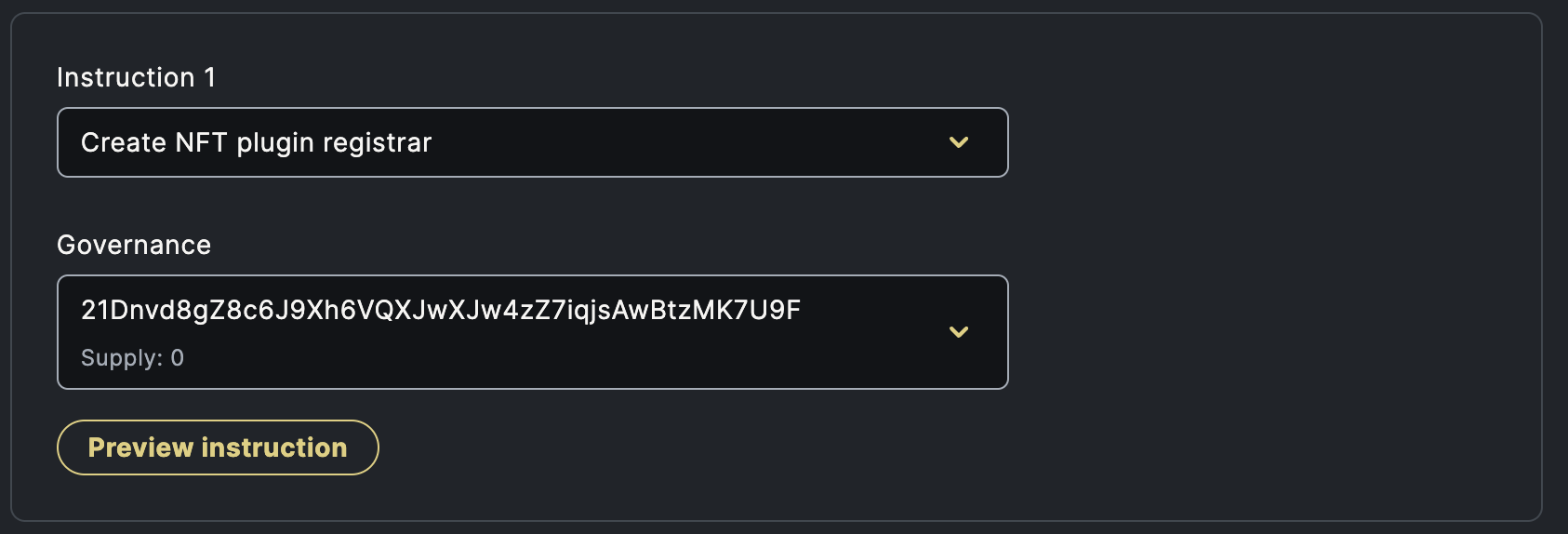
- Create NFT plugin max voter weight
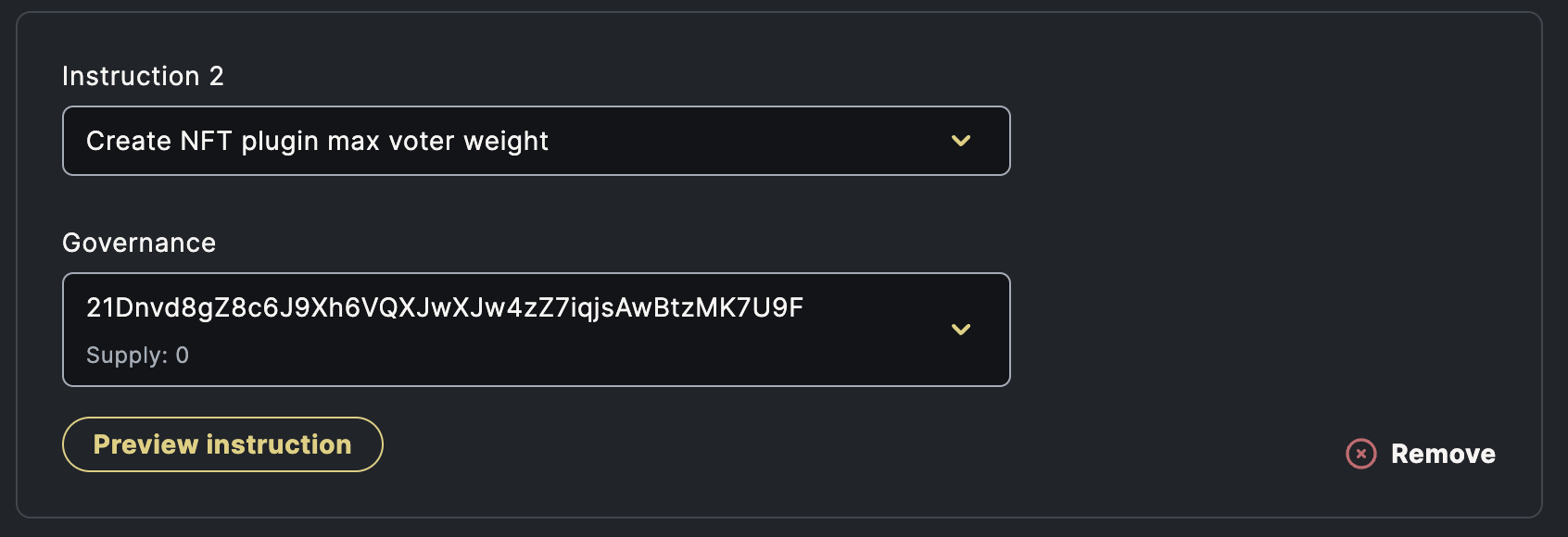
- Configure NFT plugin collection
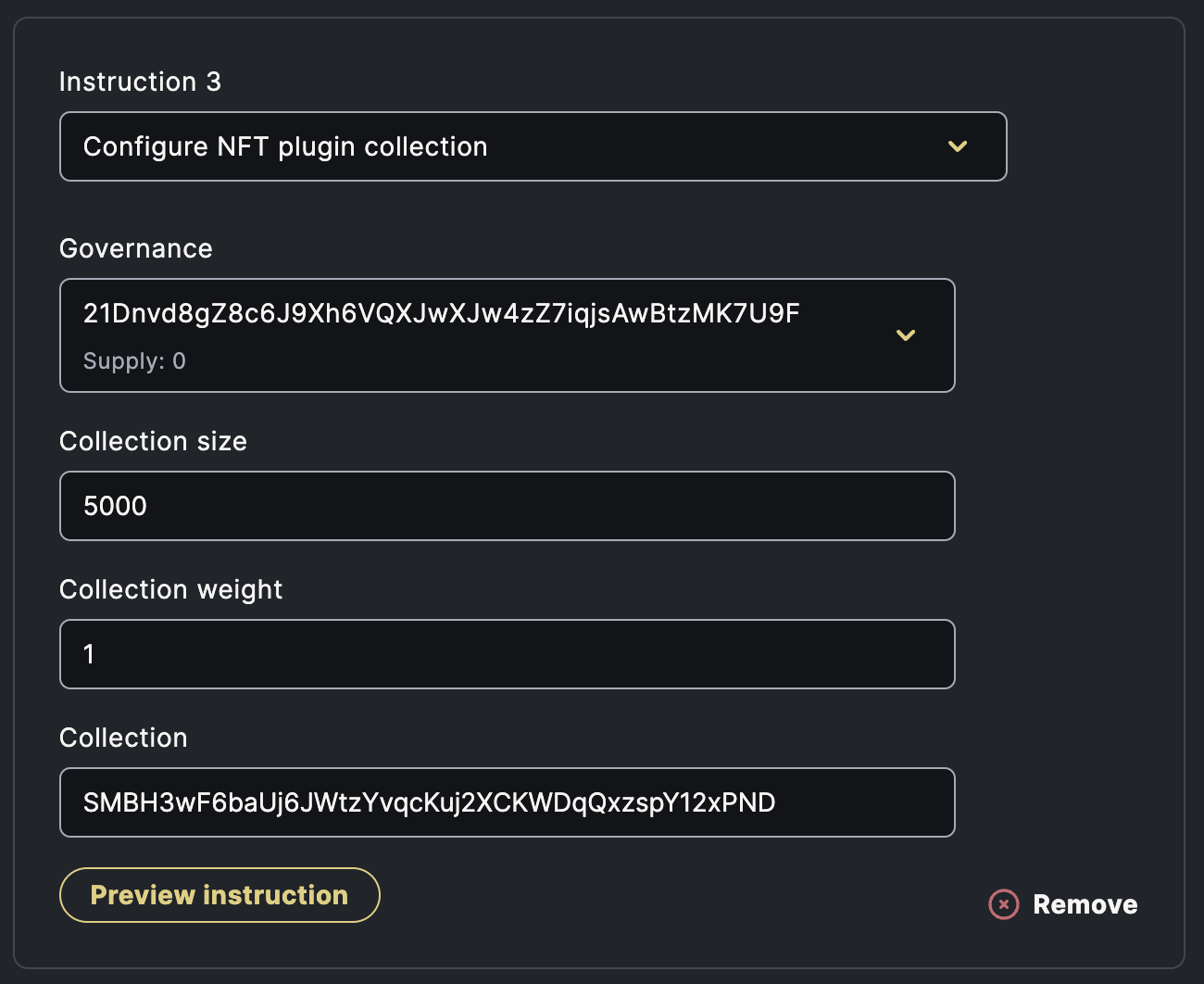
The NFT collection configuration instruction must be added for every NFT collection which should be allowed to participate in governance of the DAO.
Each NFT collection has the following parameters:
Collection size - The number of certified NFTs in the collection. The size of the collection is
used to calculate the maximum voter weight and voting quorum levels.
Collection weight - The relative voting weight of the NFTs from the collection.
In multi collection setup it allows to
assign different voting weights to different NFTs and create multi NFT / multi tier governance setup.
For a single collection it should be set to 1
Collection - The Id of the NFT collection which should be used for governance.
tip
The collection ID can be found on the NFT explorer view. For example for SMB NFT the collection id is SMBH3wF6baUj6JWtzYvqcKuj2XCKWDqQxzspY12xPND
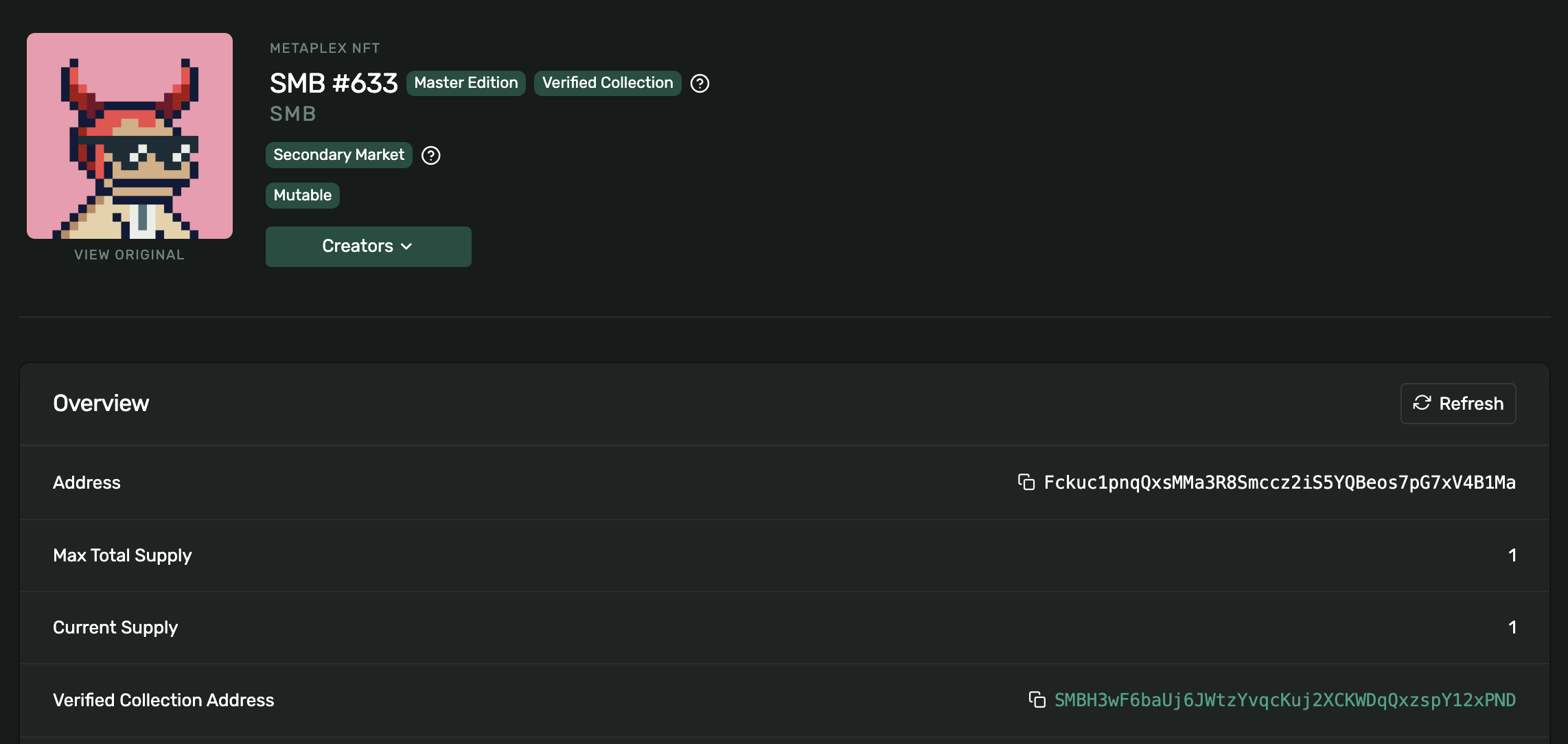
Enable NFT Voting Plugin
Once the NFT voting plugin configuration proposal is voted on and all instructions executed the DAO can enable NFT governance
through a DAO Config Change proposal.
From the DAO parameters page select Change Config option
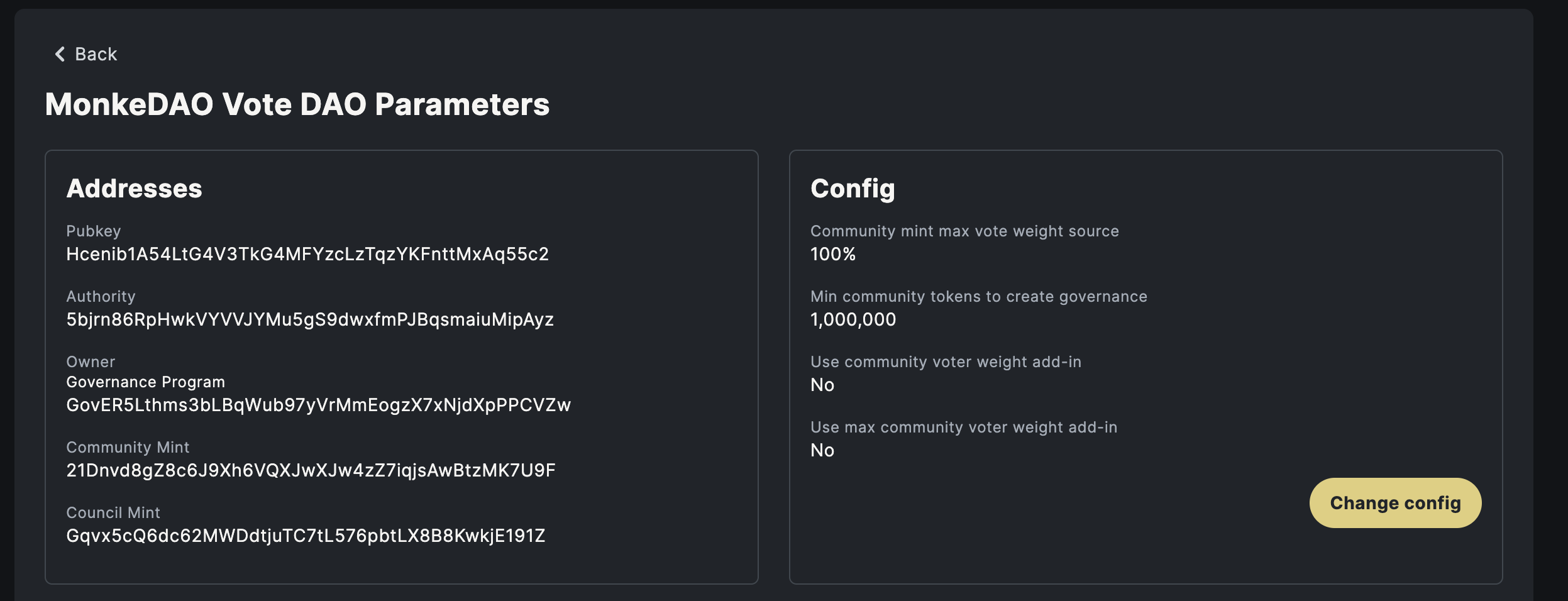
And then set the DAO configuration parameters
Both Community voter weight addin and Community max voter weight addin parameters should be set to
the NFT Voting Plugin Program Id GnftV5kLjd67tvHpNGyodwWveEKivz3ZWvvE3Z4xi2iw
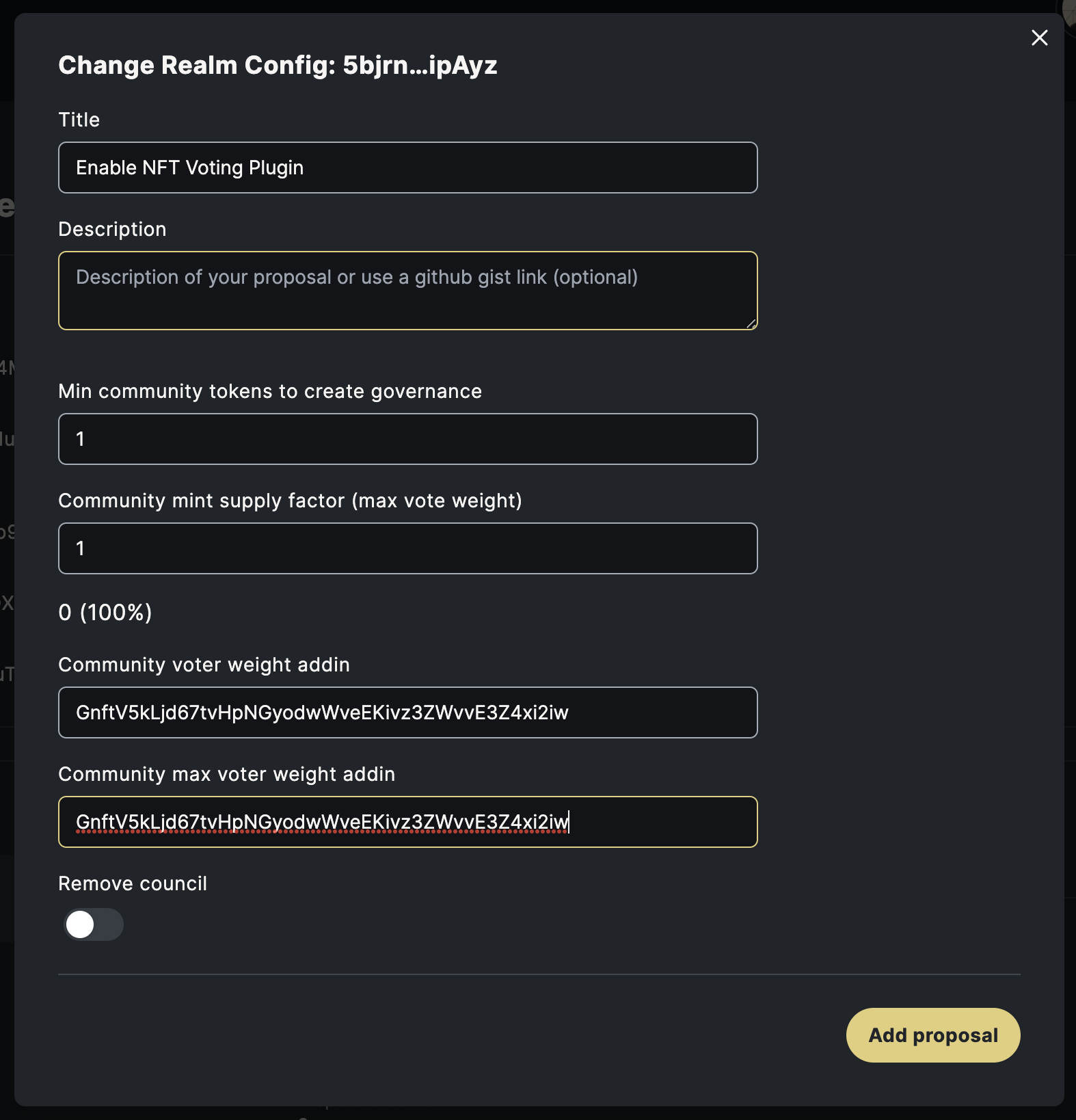
Voting with NFTs
Once the proposal to enable the NFT Voting Plugin for the DAO is executed any owner of an NFT from the configured collection can participate in the DAO governance.
The NFTs eligible for governance are displayed in the account view.
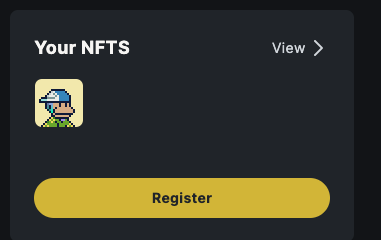
Note: Before you can vote in the DAO you have to register your wallet with the DAO.